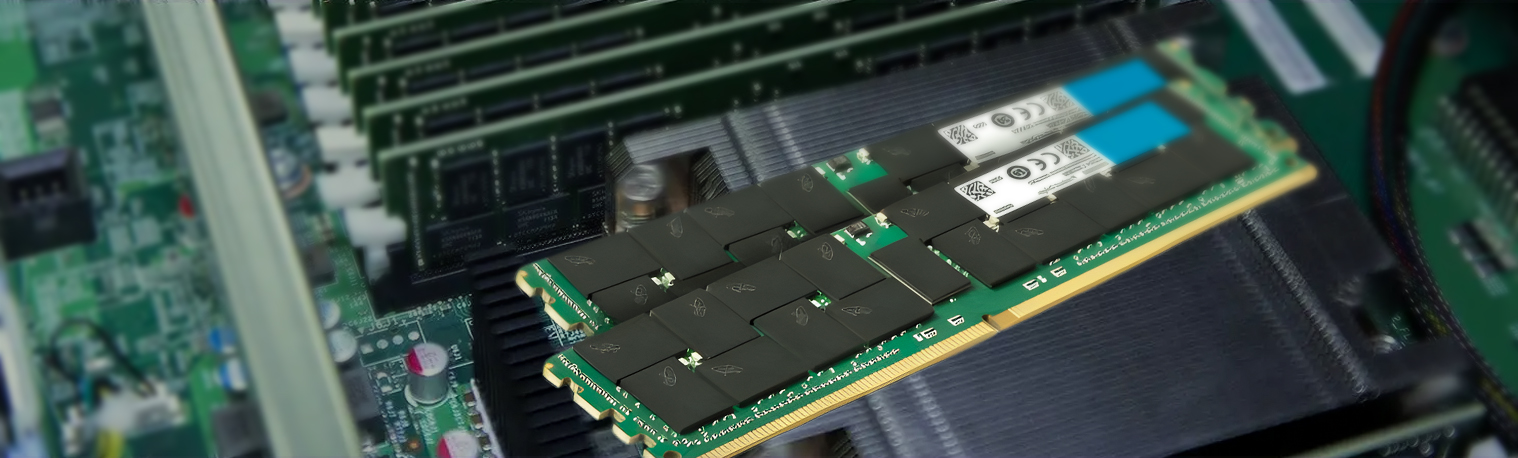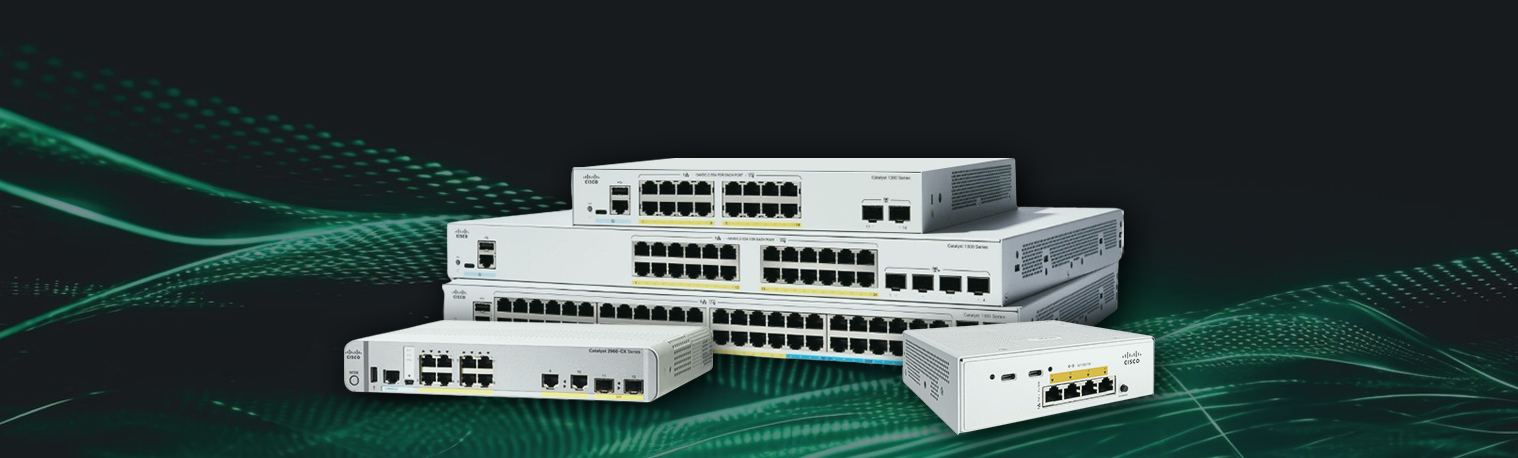In this modern digital world, businesses depend completely on technology to run their operations with maximum efficiency. Server performance remains essential for all business sizes, from startups to enterprises, because it allows for efficient workflows combined with uninterrupted data processing and operational continuity. Server memory serves as the foundation of server performance because it directly determines how efficiently servers execute multiple tasks and applications alongside workloads.
Having the right server memory investment directly enhances both operational efficiency and security alongside business scalability capabilities. Let’s explore how server memory works and why it is important for business success.
Understanding Server Memory: What It Is and How It Works
Server memory, which is also known as RAM (Random Access Memory), provides quick and temporary data storage and processing capabilities for active server operations. Server RAM functions differently from HDDs and SSDs through its ability to provide quick file and application access, guaranteeing smooth system performance.
Server RAM vs. Desktop RAM: Key Differences
The major functionality of server RAM and desktop RAM are the same, but server memory serves advanced enterprise workloads. The primary differences include:
- Error Correction Code (ECC) Support – Server memory with Error Correction Code (ECC) technology detects data corruption through its error-correcting system to prevent system failures.
- Higher Capacity & Bandwidth – Server RAM excels at managing large datasets and highly complex applications because of its enhanced capacity and bandwidth capabilities.
- Reliability & Redundancy – Server memory differs from consumer-grade RAM because it passes through extensive reliability tests, which minimize downtime and improve its system stability.
Why Server Memory Matters for Business Performance
A properly optimized server system that has enough memory storage capacity leads to enhance your business operational performance. Here’s how:
1. Speed and Efficiency
Having additional RAM in your server enables your machine to process multiple operations at the same time, resulting in faster processing and fewer operational delays. Businesses that run databases, including virtualization systems and cloud-based applications, require sufficient memory to function optimally.
2. Multitasking and Workload Handling
Your business can execute various tasks without speed interruptions through sufficient server storage capacity. Businesses in data-intensive fields that deploy AI systems together with high-performance computing systems must have enough memory to function effectively.
3. Downtime Prevention
Memory-related failures tend to generate expensive system downtimes. Your business stability remains constant when you choose a good server memory because it avoids system instability and unexpected crashes.
4. Scalability for Growth
As your business grows, your IT requirements will also grow directly. Upgrading your server memory enables you to scale your infrastructure efficiently without replacing entire systems.
Different Types of Server Memory and Their Impact
Understanding the different types of server RAM is important for choosing the right solution for your business.
-
DDR4 vs. DDR5 Memory
- DDR4 offers reliable performance with moderate power efficiency.
- DDR5 serves as an excellent future-proofing choice since it delivers superior bandwidth alongside advanced power management features and rapid data transfers.
-
ECC (Error-Correcting Code) Memory
- ECC memory can automatically detect and correct memory errors.
- The implementation of this technology minimizes crashes and maintains reliable data integrity.
-
Registered (RDIMM) vs. Unbuffered (UDIMM) Memory
- RDIMM (Registered DIMMs) – Used in enterprise environments for increased stability and reliability.
- UDIMM (Unbuffered DIMMs) – Customer systems typically use UDIMM memory modules, but these unbuffered DIMMs have insufficient stability to support business operations.
-
Load-Reduced DIMMs (LRDIMM)
- They are ideal for servers that require high-density memory configurations.
- LRDIMM improves scalability by reducing the electrical load on memory modules.
How Insufficient Server Memory Can Damage Your Business
Business performance suffers from multiple issues when organizations disregard server memory requirements.
- Slow System Performance – Insufficient RAM directly causes both reduced system performance and delayed applications and longer response times that diminish operational efficiency.
- Increased Downtime & Maintenance Costs – Your business will face higher maintenance costs because of the frequent system crashes and memory errors.
- Security Risks – Overloaded servers may fail to handle system security, which makes systems vulnerable to cyber threats.
- Poor Customer Experience – Slow website load times and sluggish applications will cause you to lose potential customers.
How to Choose the Right Server Memory for Your Business
When upgrading or purchasing server memory, consider the following factors:
-
Assess Your Business Needs
See how much RAM your server requires based on workload, number of users, and application demands.
-
Ensure Compatibility
Look at the server specifications to confirm that the memory module meets your system requirements.
-
Plan for Scalability
Your business needs memory that provides expandability features to grow with your organization in the future.
-
Invest in High-Quality Memory
Choose reputable brands like HPE, Dell, Samsung, and Crucial Server memory to ensure reliability and longevity.
Upgrading Server Memory: When and How?
Knowing when to upgrade your server memory is key to maintaining peak performance.
Signs You Need a Memory Upgrade:
- Slower system response and frequent crashes.
- The server becomes overloaded when CPU and RAM usage reach excessive levels.
- Increased latency in cloud applications and virtual machines.
- Outdated memory that limits the ability of software and hardware upgrades.
Conclusion
Server memory is a key component of any business's IT infrastructure. Investing in a good server memory guarantees faster processing speeds, reduced downtime, and improved security, all of which contribute to overall business success.
By understanding the different types of server memory, knowing when to upgrade, and staying ahead of emerging trends, businesses can build a scalable and efficient IT environment. Prioritizing high-quality, reliable server memory is the key to optimizing performance and staying competitive in today’s digital landscape.